The First step in Setting up your Inventory is establishing your Inventory groups. There are two types of groups to setup, your inventory groups and inventory subgroups. Inventory groups are your general categories of items that you want to keep track of (Food, Liquor, Wine, Drinks, Retail, etc.). Inventory subgroups are you more specific groups of items (Meats, Veggies, Vodka, Whiskey, etc.) Please Note: When entering Inventory the worksheets will sort by the items subgroups. Below outlines how to add these Groups:
1. Go to into Setup
.png)
2. Select Inventory
.png)
3. Select group.png)
4. Type in Inventory Groups
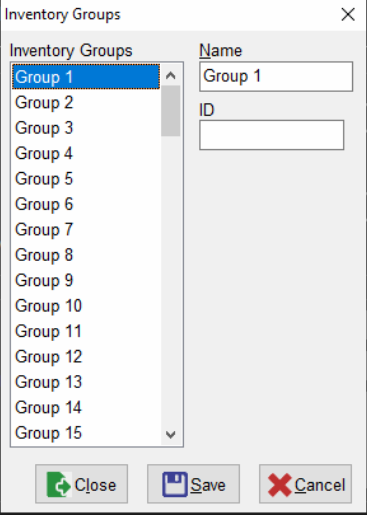
5. Save and Close
6. Select subgroups
.png)
7. Type in inventory subgroups, add groups to the subgroups
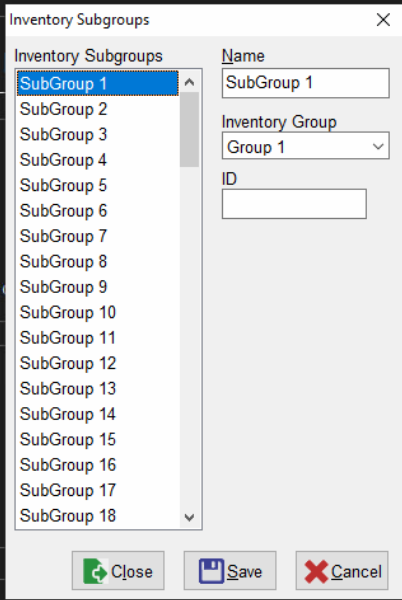
8. Save and Close
Once complete the next thing you'll want to do is add your units of measurement

Comments
0 comments
Article is closed for comments.