In order to accurately quantify how much of your inventory is sold you'll need to attach your inventory items to your menu items. Below are the steps to add inventory items to menu items:
1. Go to setup
.png)
2. Go to Menu
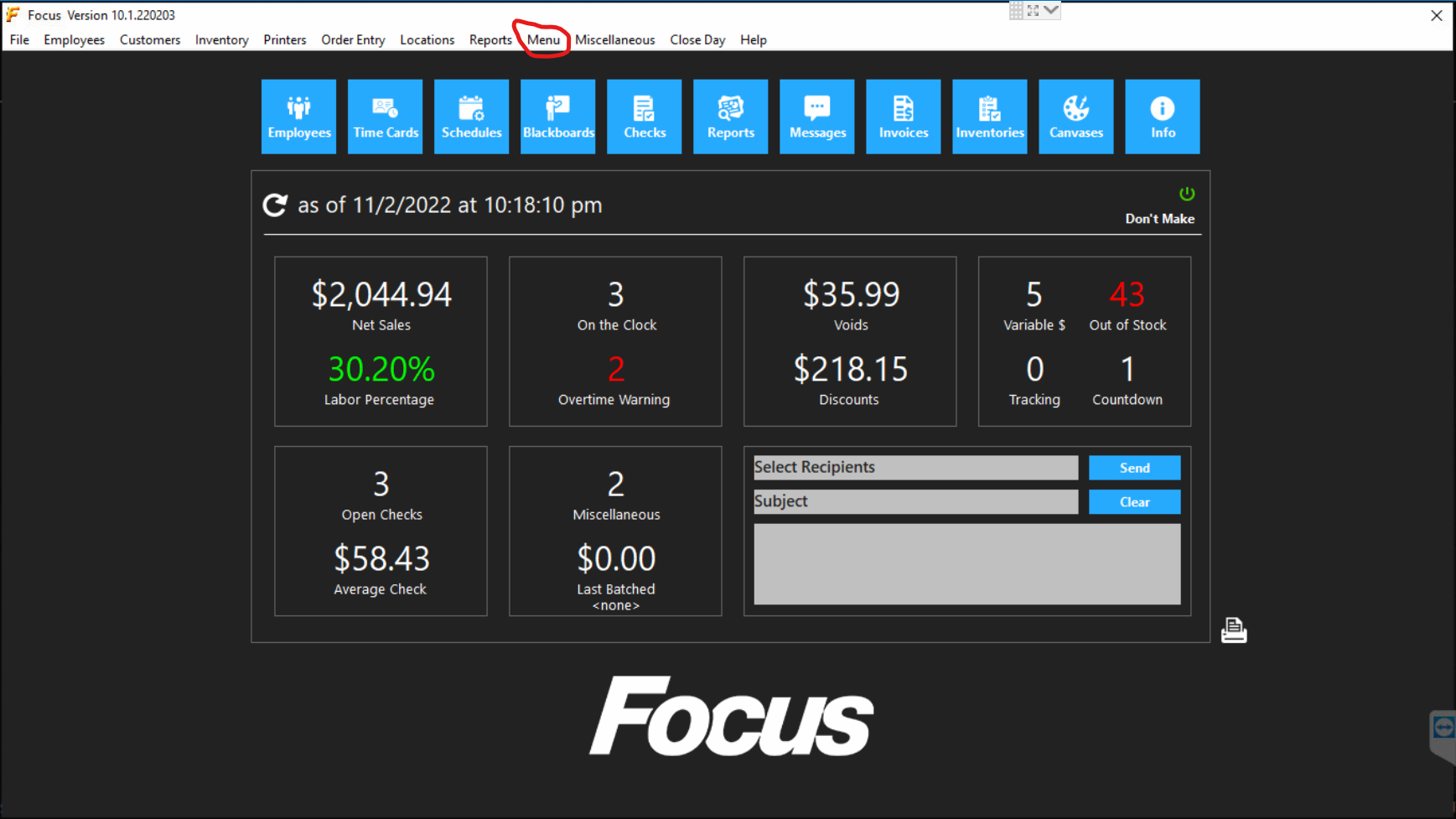
3. Go to Menu Items
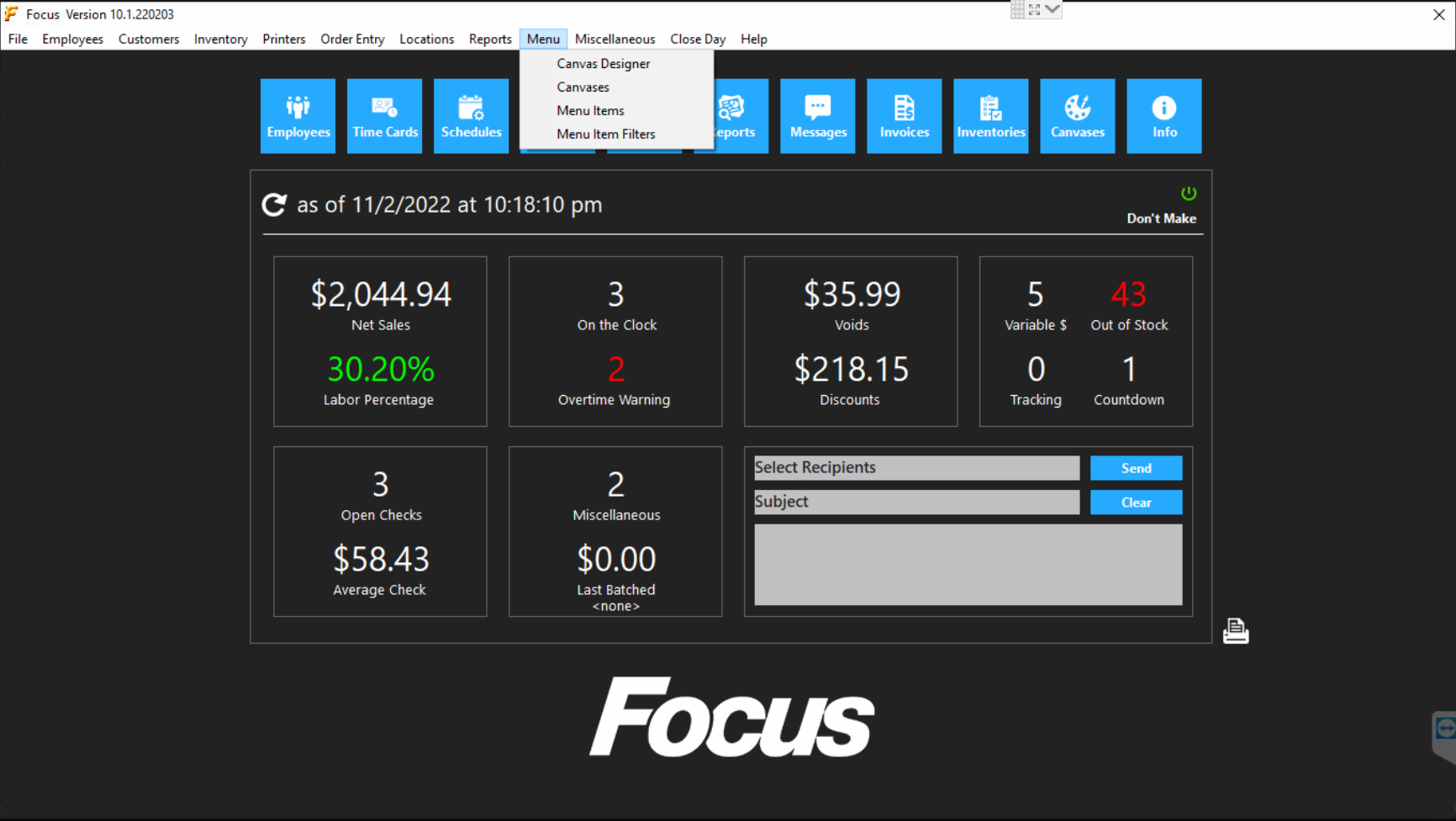
4. Select the Menu item then select recipe
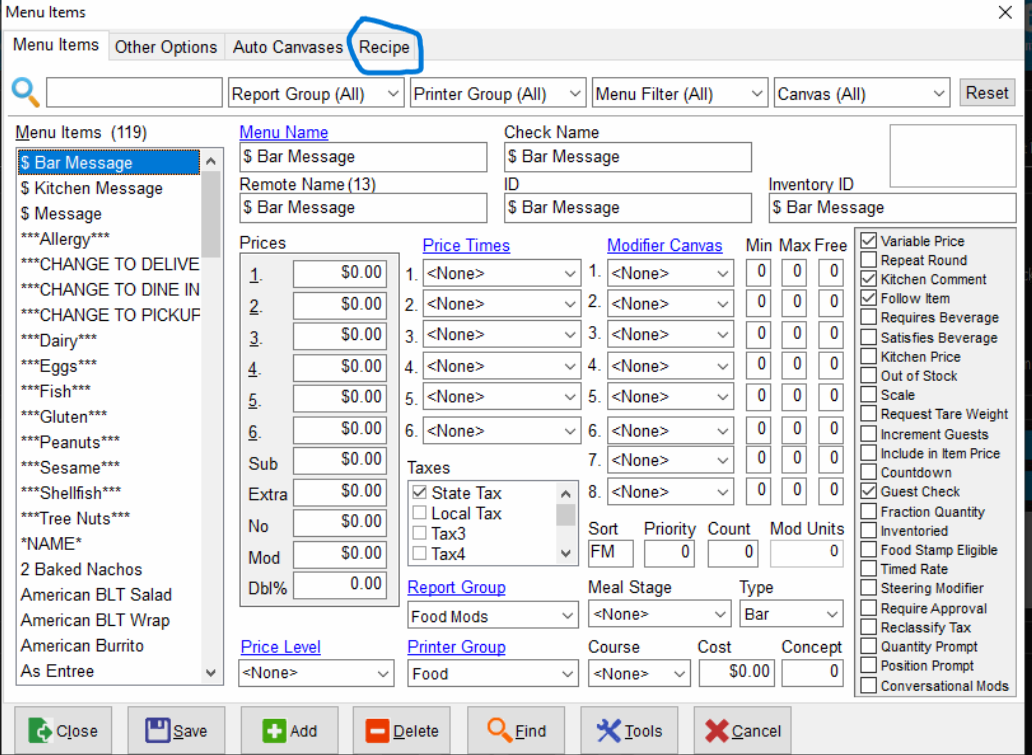
5. Select the drop down panel and click the inventory item you want to add
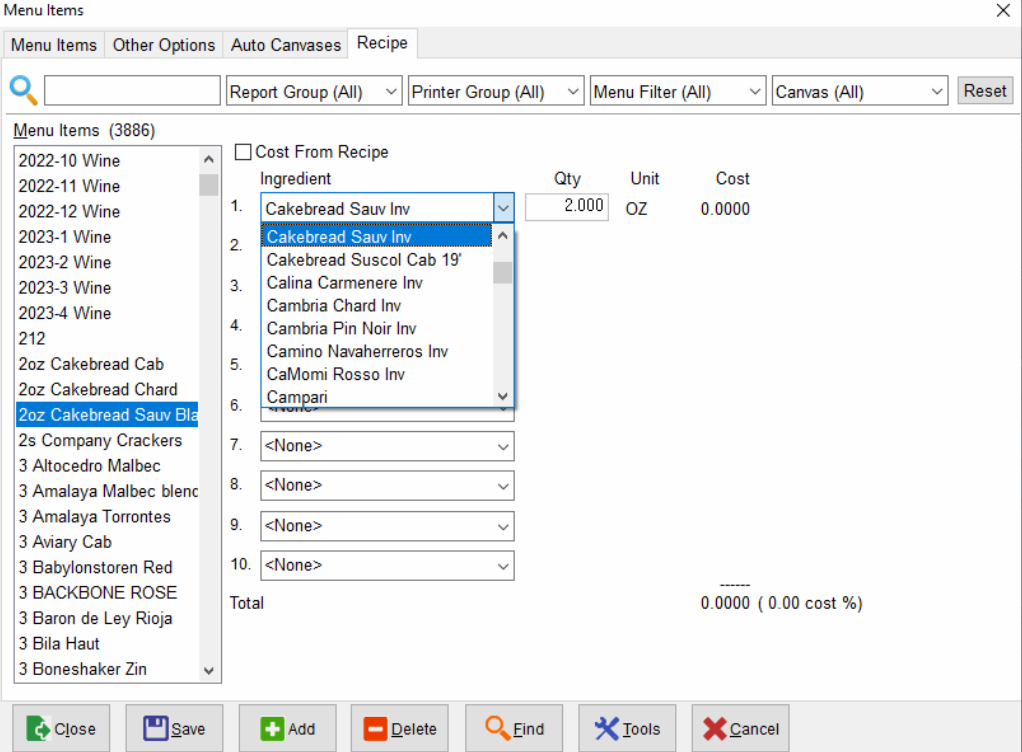
6. Enter the amount of the inventory item that's used on the menu item
7. Select menu item, save & close
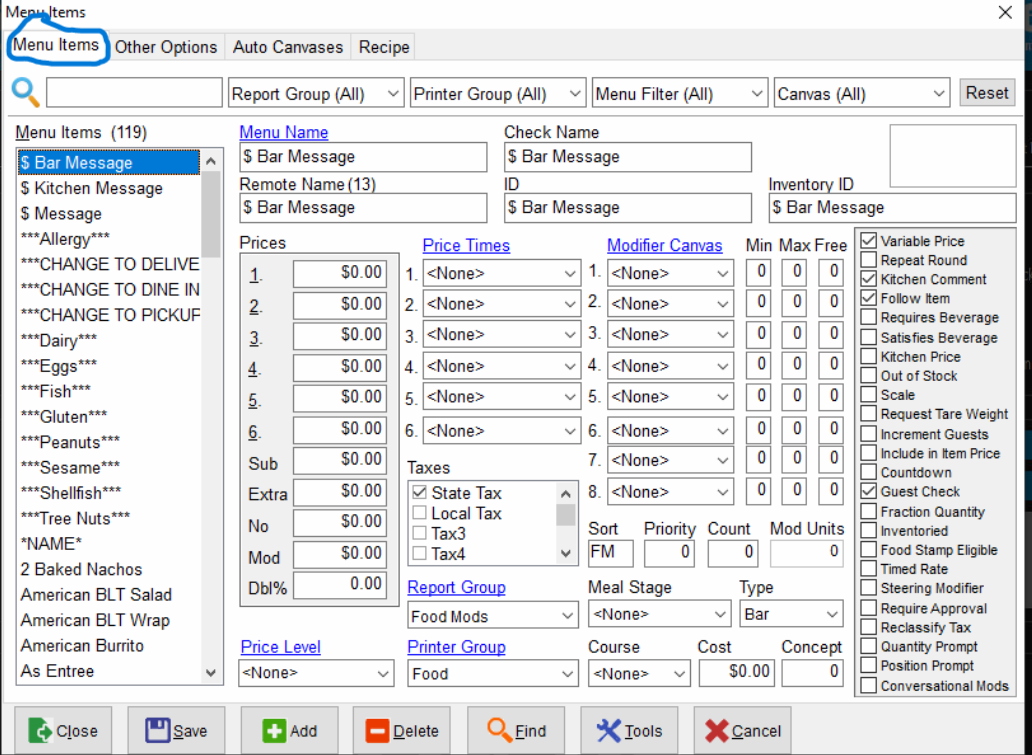
Once finished, you're ready to Enter Inventory

Comments
0 comments
Article is closed for comments.