Focus gives you the ability to edit the functionality of each job that is performed directly on a terminal at your restaurant. We call these Job Rights.
Here's how to set them up:
Step 1: Go to Rights Setup
- Select Wrench (icon) > Setup > Employee's (tab on the top-left, not the icon) > Jobs > Rights
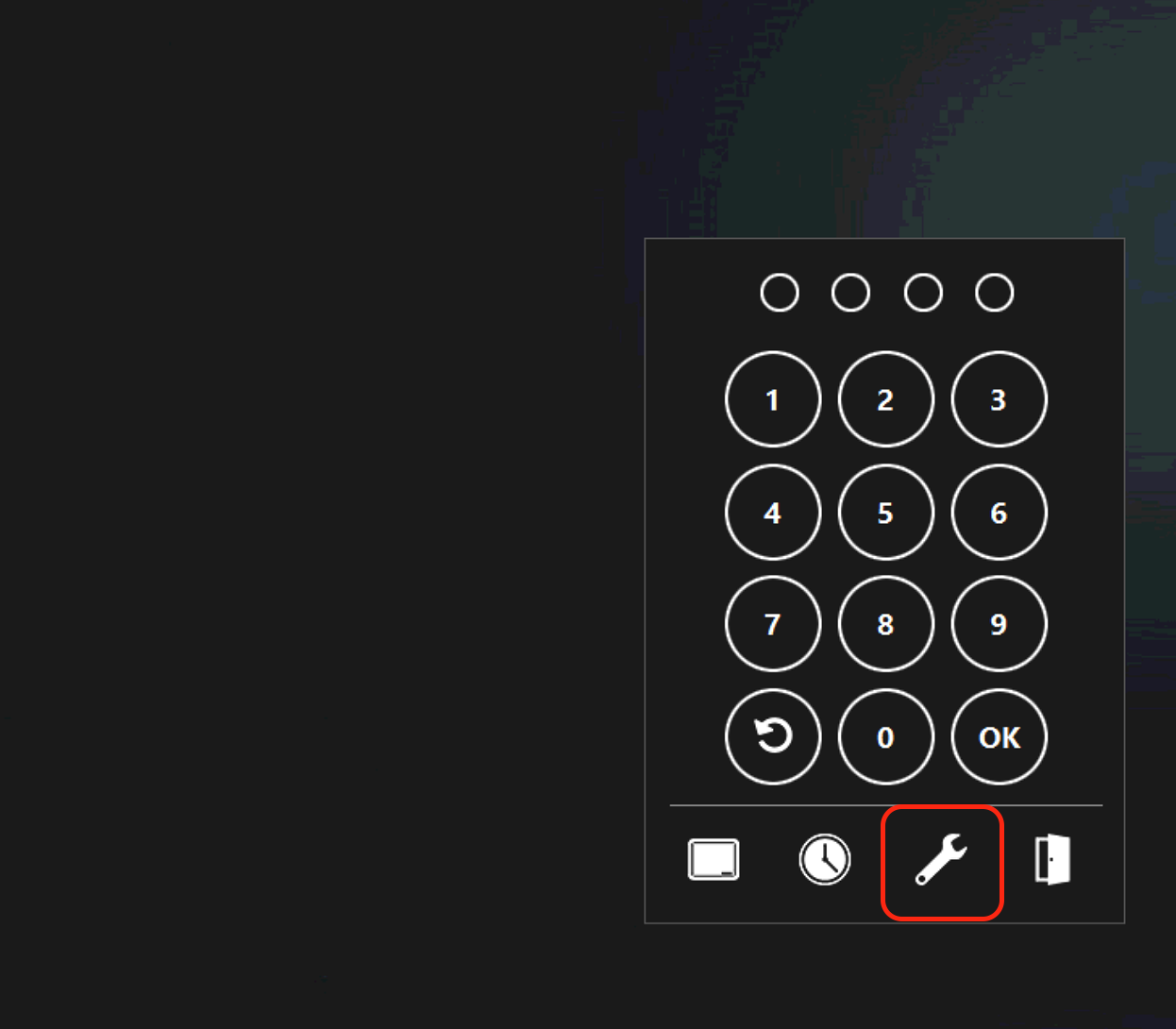
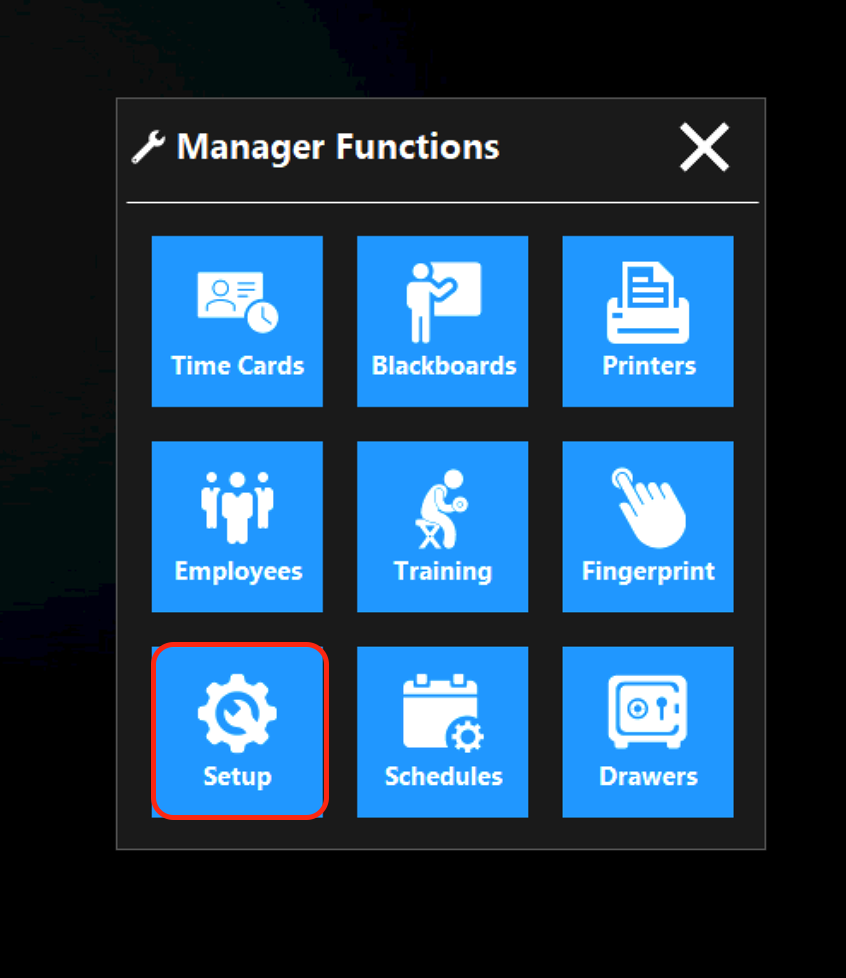
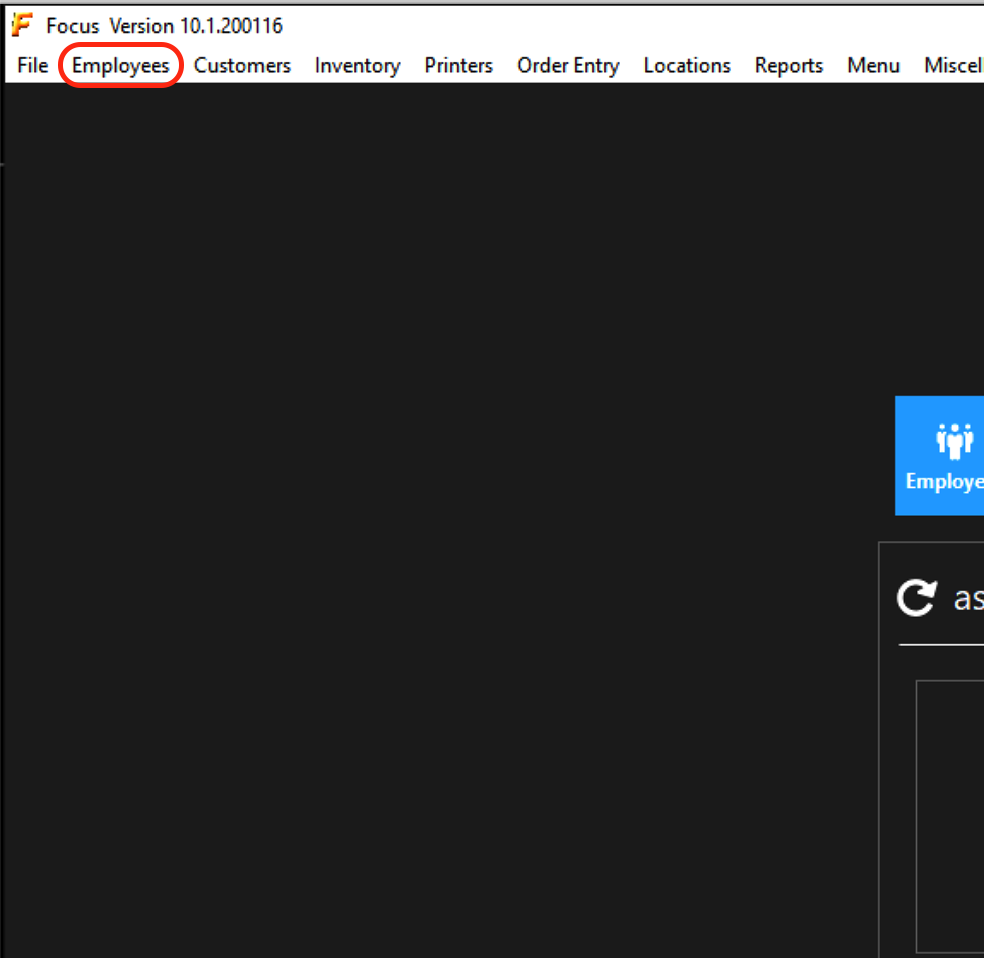
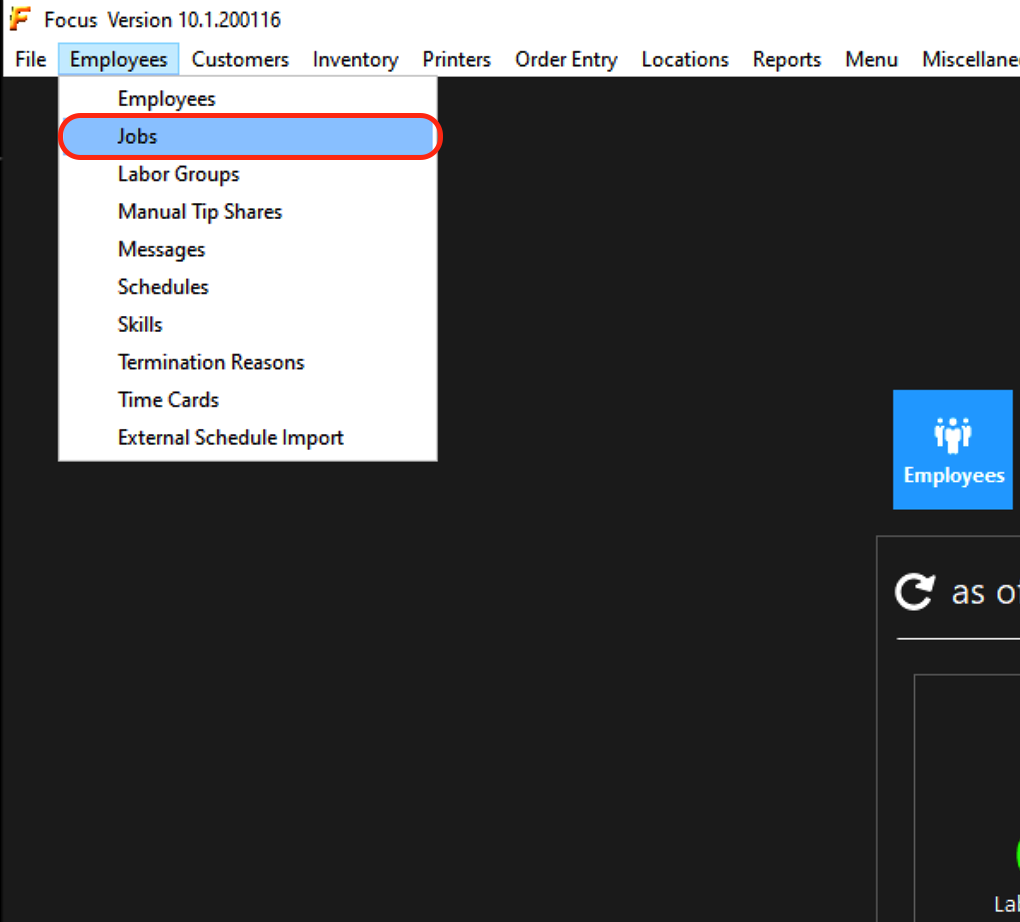
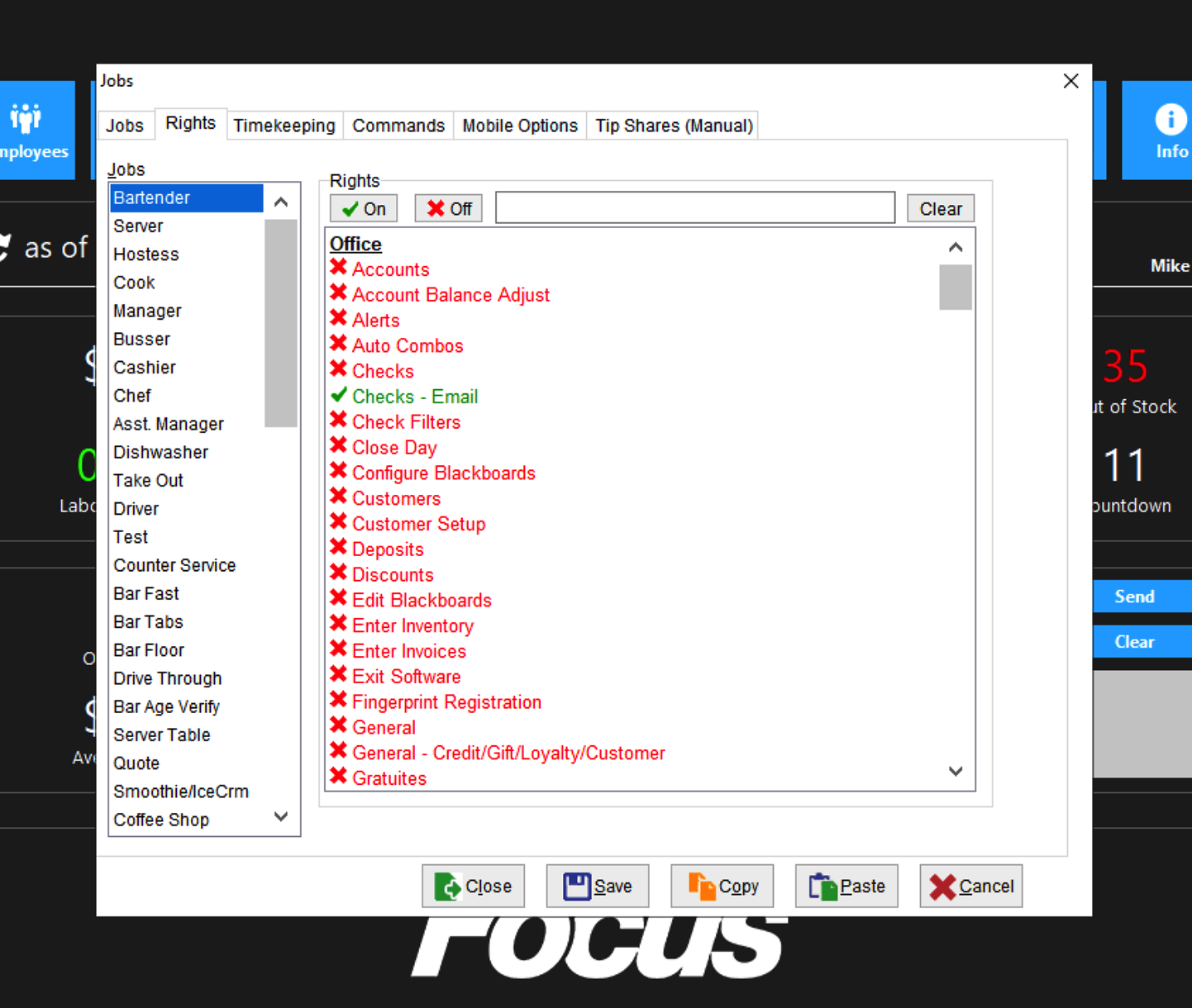
Step 2: Editing the Job Rights
- Ensure that the correct Job is selected prior to editing the Job Rights.
- Turn on/off the Job rights as needed for the Job selected
- Select Save and Close
NOTE: If an employee has multiple Jobs (ex. They are both a Manager and a Server), you can allow their Job Rights to extend across each Job.
For any questions/issues regarding Job Rights through Focus Local, please contact our support staff at help@alphapos.net.

Comments
0 comments
Article is closed for comments.